 |
| This is my picasso - esque project. I used different perspectives of Lorde's face in order to recreate picasso's cubist art. |
Tuesday, December 5, 2017
Picasso-esque Cubist Digital Portrait
Monday, December 4, 2017
Colorize a Black/White Photo
Thursday, November 30, 2017
Surrealist Portait
Monday, November 27, 2017
Surrealist Landscape
Friday, November 17, 2017
Warhol-esque Digital Painting
Thursday, November 16, 2017
Georgia O'Keeffe - Inspired Digital Painting
Tuesday, November 14, 2017
Post-Impressionist Portrait
Monday, November 13, 2017
Post-Impressionist Landscape
Tuesday, November 7, 2017
Sketchbook Pro Painting of Choice
Tuesday, October 31, 2017
Create a New Logo
Formal / Informal Balance
Friday, October 27, 2017
Street Art
Friday, October 20, 2017
Rhythm and Movement
Rothko-esque Painting
Tuesday, October 17, 2017
Celebrity With Animal Name
Scanned Felt Tip Drawing
Thursday, October 12, 2017
9 Panel Comic Strip
Monday, October 9, 2017
Color/Shaded Scene of Choice
Thursday, October 5, 2017
Bird Coloring Page
Tuesday, October 3, 2017
Thursday, September 28, 2017
Monday, September 25, 2017
Albrecht Durer
Edward Gorey
Thursday, September 21, 2017
Celebrity Coloring Page
Cartoon Yourself
Monday, September 18, 2017
Tuesday, September 12, 2017
The Scream
Thursday, September 7, 2017
Mona Lisa
Subscribe to:
Posts (Atom)
Featured Post
Cartoon Yourself
This is my Cartoon Yourself Project. To make the different colors of my hair I used the eye dropper tool and the smudge tool. This photo w...
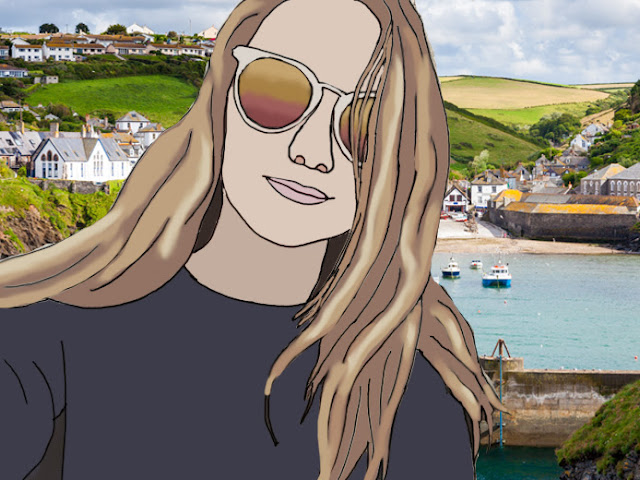
-
This is my surrealist digital landscape. This is a picture of the Great Wall of China, and I replaced some of the wall with snakes, hid so...
-
This is my Cartoon Yourself Project. To make the different colors of my hair I used the eye dropper tool and the smudge tool. This photo w...
-
Day 1: Self Portrait Day 2: What you wore today Day 3: Clouds Day 4: Something Green Day 5: From a High Angle Day 6...
-
This is my cartoon version of the masterpiece, Constellation: The Morning Star, by Joan Miro.
-
This is my The Scream Assignment. For this project I mostly used the paint bucket tool and brush tool to fill in the color. I added in my ...
-
Day 1: Favorite Food Day 2: Smile Day 3: Happiness Day 4: Leaves Day 5: Morning Sky Day 6: Books Day 7: Something...
-
This is my scanned felt tip drawing assignment. I chose to draw the Imagine Dragons Smoke and Mirrors record cover, my favorite band and a...















































